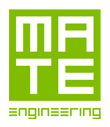
What is a cookie?
A cookie is a small text file that is stored on your device (personal computer, tablet or smartphone) when visiting a website. This text file stores information that can be read by the website when visiting it again at a later date. Some of these cookies are necessary because otherwise the site is unable to function properly. Other cookies are convenient for the visitor: they remember your username in a secure way as well as your language preferences, for example. Cookies mean that you do not need to fill out the same information each time you visit a website.
Why does this site use cookies?
This site uses cookies to help us provide you with a better user experience tailored to your personal preferences. By using cookies this site makes sure that you do not receive or need to enter the same information every single time you visit this website. Cookies are also used to optimize the performance of the website. For example, cookies make the checkout process easier or help you to find a specific piece of equipment faster.
To protect your details against any possible loss of information or any form of unlawful processing, this site has taken appropriate organizational and technical measures.
For further information see our Privacy Policy.
Which cookies are active on this website?
On this website we use following types of cookies:
1 . Strictly necessary cookies: These cookies are essential in order to enable you tomove around the website and use its features, such asaccessing secure areas of the website. Without thesecookies services you have asked for, like shoppingbaskets or e-billing, cannot be provided.
2 . Performance cookies: These cookies collect information about how you usea website, for instance which pages you visit mostoften, and if you get error messages from web pages.These cookies don’t collect information that identifies you. All information these cookies collect is aggregatedand therefore anonymous. It is only used to improve howa website works.
3 . Functionality cookies: These cookies allow the website to remember choicesyou make (such as your user name, language or theregion you are in) and provide enhanced, more personalfeatures. For instance, a website may be able to provideyou with local weather reports or traffic news by storingin a cookie the region in which you are currently located.These cookies can also be used to remember changesyou have made to text size, fonts and other parts of webpages that you can customize. They may also be used toprovide services you have asked for such as watching avideo or commenting on a blog. The information thesecookies collect may be anonymized and they cannot trackyour browsing activity on other websites.
4 . Targeting cookies or advertising cookies: These cookies are used to deliver adverts more relevantto you and your interests They are also used to limitthe number of times you see an advertisement as wellas help measure the effectiveness of the advertisingcampaign. They are usually placed by advertisingnetworks with the website operator’s permission. Theyremember that you have visited a website and thisinformation is shared with other organizations such asadvertisers. Quite often targeting or advertising cookieswill be linked to site functionality provided by the otherorganization.
How can I disable cookies?
You can modify your browser to turn off cookies. This is very easy to do. Please note: if you disable cookies, your user name and password will no longer be stored on any website.
Firefox:
1. Open Firefox
2. At the top of the Firefox window, click on the ‘Firefox’ button and then select ‘Options’
3. Select the ‘Privacy’ panel
4. Set ‘Firefox will:’ to ‘Use custom settings for history’. Uncheck ‘Accept cookies from sites’ to disable cookies
5. Click ‘OK’ to close the Options window
Internet Explorer:
1. Open Internet Explorer
2. Click the ‘Tools’ button, and then click ‘Internet Options’
3. Click the ‘Privacy’ tab, and then, under ‘Settings’ move the slider to the top to block all cookies, and then click ‘OK’
Google Chrome:
1. Open Google Chrome
2. Click on the tool icon
3. Select 'Settings’
4. Near the bottom of the page, click ‘Show advanced settings’
5. In the ‘Privacy’ section, click ‘Content settings’
6. To disable cookies, select ‘Block sites from setting any data’
Safari:
1. Open Safari
2. Choose ‘Preferences’ in the toolbar and then click ‘Privacy’ (You can find the tool bar which looks like a gearwheel, above and on the right in the Safari window.)
3. In the ‘Block cookies’ section, you can specify if and when Safari should accept cookies from websites To see an explanation of the options, click the Help button (question mark)
4. If you want to see which websites store cookies on your computer, click here to see details